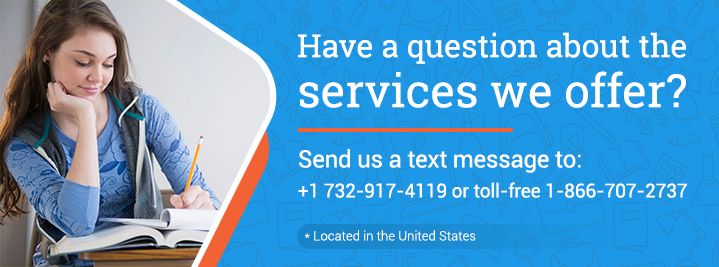Total Length: 1922 words ( 6 double-spaced pages)
Total Sources: 1+
Page 1 of 6
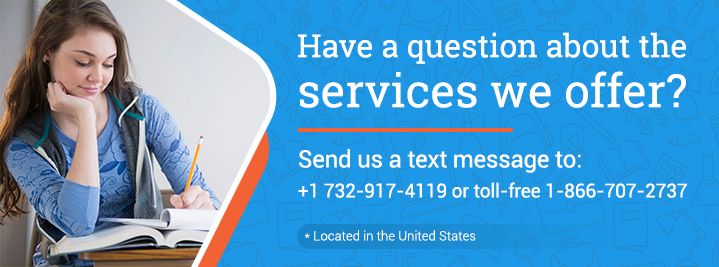
Latest APA Format (6th edition)
Copy Reference
"Effective Strategies For Integrating Ethical Use Of Technology Into The K-12 Curriculum" (2003, April 14) Retrieved June 30, 2025, from
https://www.aceyourpaper.com/essays/effective-strategies-integrating-ethical-146713
Latest MLA Format (8th edition)
Copy Reference
"Effective Strategies For Integrating Ethical Use Of Technology Into The K-12 Curriculum" 14 April 2003. Web.30 June. 2025. <
https://www.aceyourpaper.com/essays/effective-strategies-integrating-ethical-146713>
Latest Chicago Format (16th edition)
Copy Reference
"Effective Strategies For Integrating Ethical Use Of Technology Into The K-12 Curriculum", 14 April 2003, Accessed.30 June. 2025,
https://www.aceyourpaper.com/essays/effective-strategies-integrating-ethical-146713