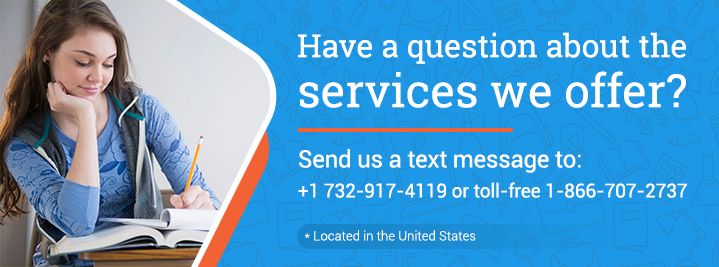Total Length: 1886 words ( 6 double-spaced pages)
Total Sources: 1+
Page 1 of 6
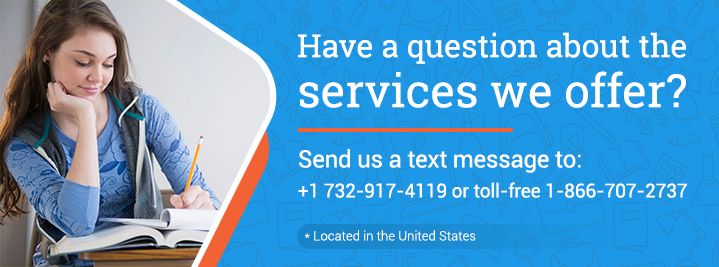
Latest APA Format (6th edition)
Copy Reference
"32 Bit And 64 Bit Operating Systems" (2004, March 23) Retrieved July 4, 2025, from
https://www.aceyourpaper.com/essays/32-bit-64-bit-operating-systems-163497
Latest MLA Format (8th edition)
Copy Reference
"32 Bit And 64 Bit Operating Systems" 23 March 2004. Web.4 July. 2025. <
https://www.aceyourpaper.com/essays/32-bit-64-bit-operating-systems-163497>
Latest Chicago Format (16th edition)
Copy Reference
"32 Bit And 64 Bit Operating Systems", 23 March 2004, Accessed.4 July. 2025,
https://www.aceyourpaper.com/essays/32-bit-64-bit-operating-systems-163497