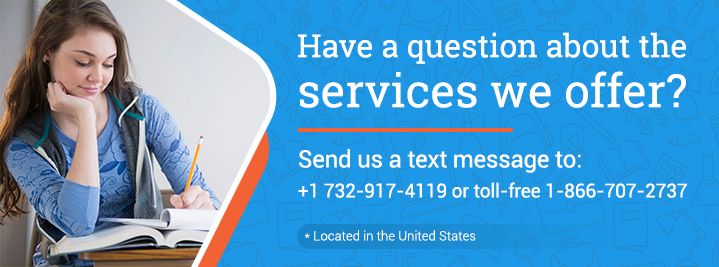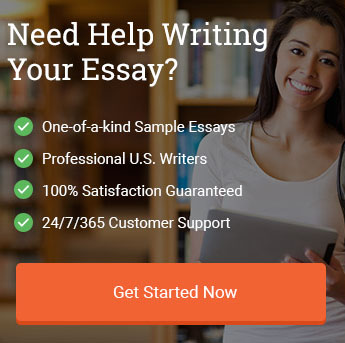Business Programs in Canada
the first two years. Then for years 3 and 4, students learn software engineering, artificial intelligence, and management of information systems. The degree has a core of basic business courses with heavy emphasis on computer science principles. Stephen J.R. Smith School of Business at Queen's University The next school to examine is the Stephen J.R. Smith School of Business at Queen's University. This is a business school within a university that aims to encourage students interested in business to pursue other avenues within the field related to data management and analysis. While the school mainly does graduate programs, they have an undergraduate… Continue Reading...